This is a simple fix utilizing Group Policy. Make sure you are doing this in a GPO that is properly scoped to the Users that you want affected by this policy.
In your GPO, browse to User Configuration \ Policy \ Administrative Templates \ Windows Components \ Internet Explorer \ Toolbars.
Enable the following policies:
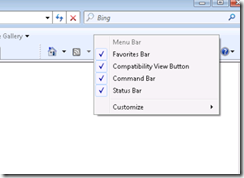
In your GPO, browse to User Configuration \ Policy \ Administrative Templates \ Windows Components \ Internet Explorer \ Toolbars.
Enable the following policies:
- Disable customizing browser toolbar buttons.
- Disable customizing browser toolbars.
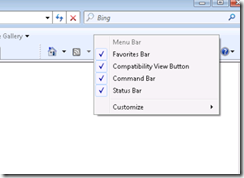
Comments