This was one of my big frustrations. For years the Shut Down option has been in the Start menu. If you are working with Windows 8 with the touch based interface turned off, the shut down procedure has not changed. With Metro turned on, it is different.
Just move yore finger to the lower left corner of the screen or press your finger on the right side and move it left. A menu similar to the one below appears.
Touch Settings
Touch the Power icon (highlighted in blue)
Now touch Shut Down

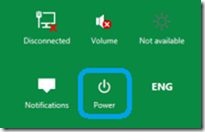
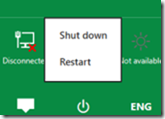
Comments