This process can be completed in either local or Group Policy.
Plug in the device that you wish to restrict.
Open Device Manager and then open the properties of the device.
Click the Details tab.
From the Property drop down box, select Device class guid.
Record the Value.
Close Device Manager
Open either local policy or the GPO that you will use to manage this restriction.
Expand Computer Configuration / Administrative Templates / System / Device Installation /Device Installation Restrictions.
Double click Prevent installation of devices using drivers that match these device setup classes.
Click Enable and then click Show.
Enter the GUID you recorded earlier. Include both the open and close curly braces on each end of the GUID. Click OK.
Click OK. Close the policy editor.
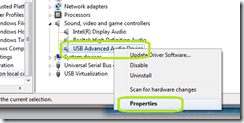
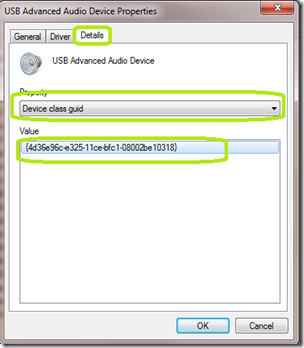
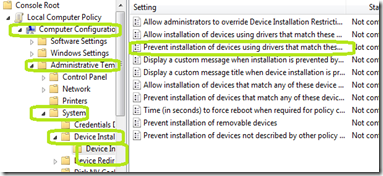

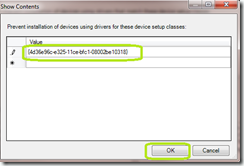
Comments