Enumerating a user account’s properties in PowerShell using the command get-ADUser – Filter ‘name –like “username”’ only gets you a small subset of the data.
If you want to see it all, try this:
get-aduser –filter ‘name –like “username”’ –Properties *
You will see all the attributes of the user object.
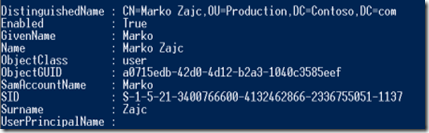
Comments