It is possible that on some very advanced systems, the Windows 7 installer may not have the drivers for your hard drive. Follow this simple set of instructions to load your drivers into Windows 7 during installation.
Boot from the Installation DVD.
Choose your language and click Next.
Click Install Now.
Check I accept the license agreement and click Next.
Click Custom.
Click Load Driver.
Browse to the media that contains your drivers. Once loaded, you may need to click Refresh to see your hard drive.


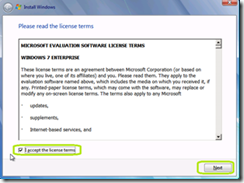
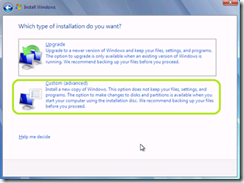

Comments